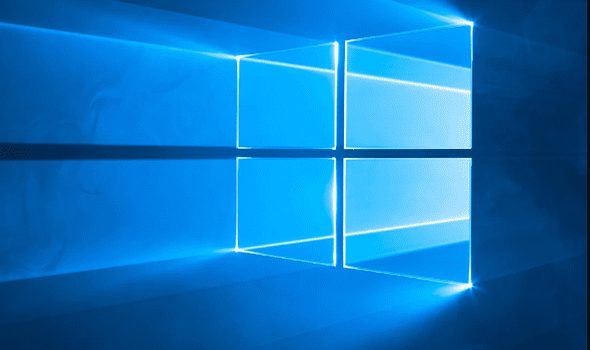Too many Windows users seem to be bothering Microsoft with requests related to accessing information directly from the Windows 10 taskbar. As a result, several new features have emerged to address this need. Microsoft calls the new set “News and Interests,” and basically enriches the taskbar with things users want to focus on, such as weather forecasts, news headlines, stock prices, traffic information, and sports scores. Times.

According to Microsoft, the Windows Insiders team has already tested the new features and received very positive feedback, so News and Interests will be available to US customers in the coming weeks. Deployment takes place in several phases, so this could happen by the end of this summer in other parts of the world.
Thanks to this new feature, users can get important information at a glance, save interesting stories for later reading, or essentially interrupt without opening a dedicated app or another browser tab. You can get a one-piece “snack” instead. Workflow. Therefore, Microsoft has found this to be a better way for users to stay focused without feeling overlooked what’s happening.
However, if you’re worried about the taskbar getting cluttered, it’s perfectly understandable. You can disable “News and Interests” so your users aren’t forced.
If you want to learn more about the possible configurations and technical aspects of News and Interests, Microsoft has posted something on the IT Professionals blog where you can find out more.
Of course, you can’t ignore “details” such as how Microsoft maximizes news click revenue from Windows installations, details about anonymous user interests, and targeted advertising data collection. Also, on Windows 10 systems with less RAM, the fact that this further expands resources cannot be ignored, but ultimately it depends on the user and the user’s choice.
Via: Microsoft